Involving Original Learning Tools.
- Roberto Quinones Castillo

- 2 jun 2019
- 2 Min. de lectura
Enough with the boring learning !
Therefore, as engineering students we decided to use a very original and friendly user tool; The Makey Makey. This technology is an invention instrument that contains a board and alligator clips. The board is similar to a video game control, it has several holes, each hole represents a key button from the computer. For example: space bar, a letter, up arrow, etc. As expected the board has to be connected to a USB port of a computer. This board now acts as another keyboard.

Makey Makey
Getting started with Audio and Touch tools
The alligator clips serve as a conductive element that command the action the user indicates. To explain the function of the alligator clips read the following example: one side of the alligator clip is attached to one of the holes of the board (in this case let’s say is the space bar), the other side of the alligator clip is attached to a banana (conductive material). When you press the object the computer thinks you are pressing the keyboard and commands the action the alligator clip indicates (space bar for this example). As a result the banana serves as a spacebar command.
The Makey Makey allows the users to control any computer program, resulting in very original ideas just by programming simple commands and attaching one side of the alligator clip to a conductive object.
We decided to program a pre recorded audio in a program called “Scratch” . This audio will reproduce the name of the player, country and continent where the country is located. Then, as explained above, the only way to transmit a command using the alligator clips is by making sure the extremes are attached to conductive elements. In our case paper was not conductive, as a result, we used conductive painting.

Computer Program
The use of Scratch
We painted the hair of the players, the hair of the players will have a hole where the alligator clip can attach. So every time the user touches the hair of a particular player, the computer was performing the action previously programmed. In this case reproducing the message of the name, country and continent.
In this section the explanation on how we programmed the Makey Makey in order to be coordinated with every player and reproduced the correct message for each player. Every character in our game has its own event and its own sound. This is what makes it unique. Therefore, we used events and sounds command. We did the same procedure several times. For example: we first programmed the commands for “Maradona”, as a result, we noticed that Maradona alligator cable was connected to the space key in the "makey makey" main board. Therefore, with a event code, we inserted a when condition (Image 5). When → space bar is clicked → sound code → reproduce pre-recorded message (Image 6). This sound is recorded directly in the sound code, press in the record button that is in the middle of the code and record the message you wish to reproduce when clicked. We followed the same procedure for every player.





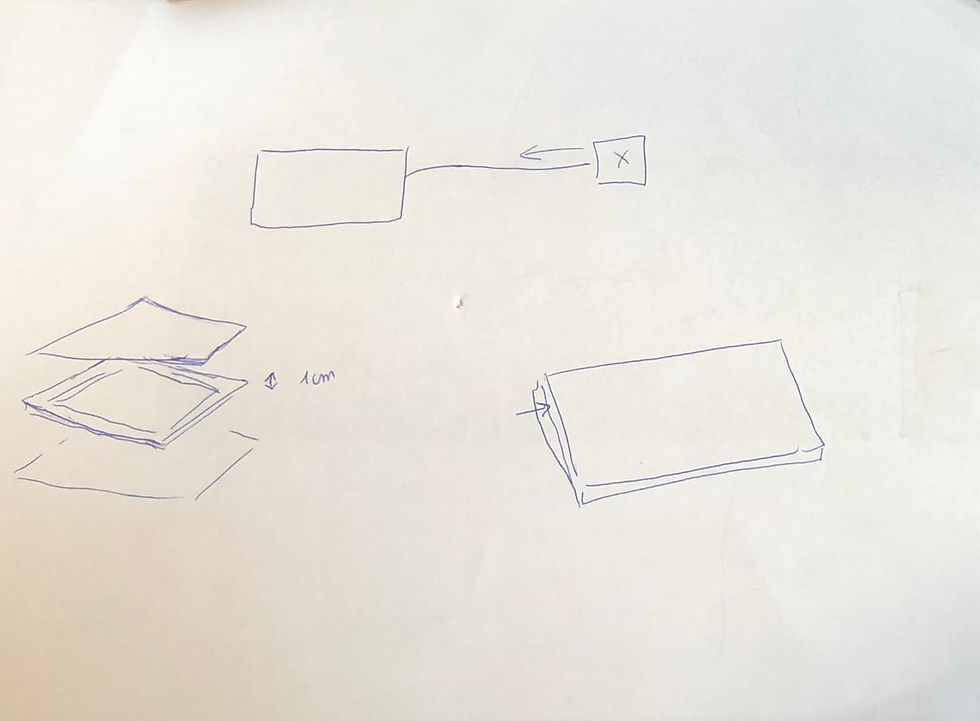
Comentarios