Prototyping.
- Roberto Quinones Castillo

- 1 jun 2019
- 1 Min. de lectura
Making the first prototype of the cover of our board game
Now that we had our sketch of the board game completed as well as the auditive and visuals of our board game. It was time to create the board itself. We decided to use plywood, this allowed us to later used the laser cutting machine for inscription. This plywood consisted on a four sided box. The top part intended as the main board where the inscription o
f the players will be at, the two sides served just as support in order to hold the structure and finally the base, where all the technology used will be place at. We needed to have some space between the base and the top in order to have space for cables, Arduino, etc and the necessary connections.
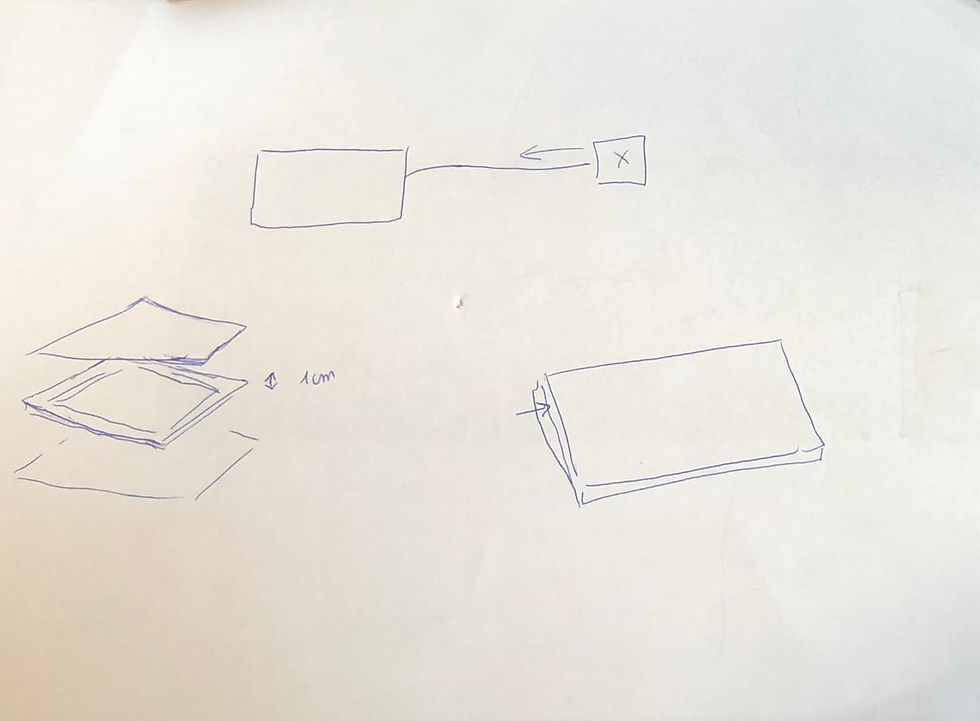
Since it was the first try, we recommend trying first the laser cutting machine before doing the final version. We only included two football players, this in order to save time in the making. We used a triplay wood previously recycled in order to save money.
Steps to follow for Laser Cutting
In order to use the laser cutting and the inscription of two players followed the following procedure:
1. Use Inkscape
2. Download Images
3. Import images to Inkscape
4. Transform images (matrix object) to vectors
5. Transform the vectors for better quality image with the tool brightness threshold
6. Adjust the size and position of the face and the number so it fits on a A4 paper for the laser cutting machine.
7. Demarcated the surface to cut and choose to engrave the images.






Comentarios